
Winnebago’s Online Owner Resources for Motorized RVs
Winnebago’s Online Owner Resources for Motorized RVs
Where to find helpful information, including operator’s manuals and a parts lookup.
By: Terry Sue Boney
Did you know that Winnebago has many online resources that can aid you when you want to know more about your Class A, Camper Van, Class C or Accessibility Enhanced coach? Well, they do. And I have used about all of them in the last few years of ownership of two different Winnebago Travato models.
These resources can help any Winnebago motorized RV owner. Let’s look at some of the resources that are available to you online under the Winnebago Owner Resources page.

Note: Most of the information shared here is specific to Winnebago’s motorized RVs. You can view the most recent Winnebago towables operator’s manual here, and for additional Winnebago towables product questions, reach out to the team directly at (574) 825-8052.
Info You Need for Finding Resources for Your Winnebago RV
Once on the Owner Resources page, you will see many links to helpful information about your coach. First, you will need to know a few bits of information. Let’s click on Identify Your RV to know where to locate your series/make, model, model year, and serial number.
The best option for this information is on the Certification Label. This label is on the coach in one of these locations:
- attached to the front lower portion of the driver’s door,
- attached to the lower portion of the wall next to the driver’s seat,
- or attached to the pillar in front of the driver's door.
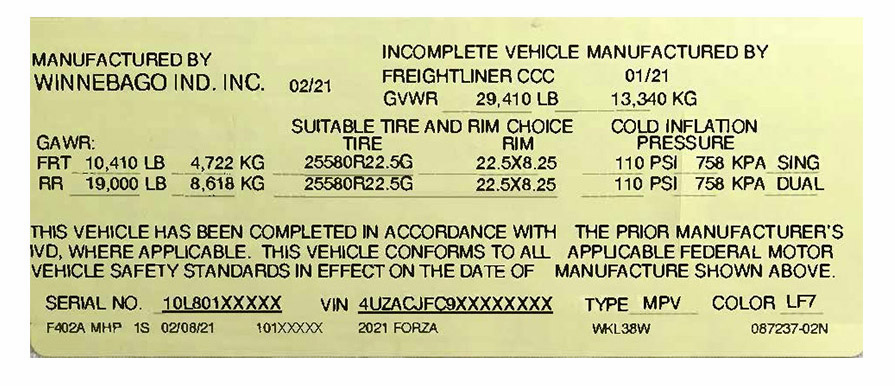 Example of certification label.
Example of certification label.
Now that you have the basic information about your specific coach, you can find operator’s manuals, parts, diagrams, and other information specific to your coach.
Downloading Your Operator’s Manual
Where to find your Certification Label came in handy when I was with Pam (a fellow Winnebago Travato owner) this past fall, who stated “I want to know how to change the oil in my generator and winterize my camper van myself!” Well, I told her “Let’s start with downloading a digital copy of your operator’s manual to see what we need and how to do it.”
So, here are the steps to follow after getting to the Owner Resources page and finding the Operator Manuals link.
- First, you will need to select the year of your coach. You will need to know the 7th character of the serial number to see which model PDF to select.
- If the 7th character is a 1 (Example: 123450189012), it was produced in the first part of the model year production. If the 7th character is a 2 (Example: 123450289012), then it was produced in the second part of the of model year production.
- To download the operator manual for your coach, simply click on the corresponding link shown on the webpage.
- It is an innovative idea to keep a digital copy on your mobile device, whether that is a phone, computer, tablet, or an external drive.
Finding a Part Number & Using the 3D Parts Lookup
Ever had a need to find a part number for a part that you need to replace? First, click on the 3D Service Parts Lookup link. Then, on the left-hand side of the webpage, click on the year, find series/make, then model, and the right serial number link. The 3D model of your coach will appear.
On the right-hand side of the screen, you can click on links to see 3D images of your chassis, cabinets, heating system, etc. You can move the chassis around using your mouse and click on a specific part and that part will be highlighted in the parts list. Pretty cool, right!?!
This saved me a lot of time when I called my local Winnebago dealer to get a couple of parts to replace worn ones in my camper van.

Another cool option that you can use is a Service Parts List for your coach, located on the same webpage as the Service Parts Catalog. You will need to select your year and then enter the last five digits of the Winnebago serial number.
What pops up is an amazing list of all the parts used to manufacture your coach. I created a PDF of the document and keep it on my phone if I ever need a part number. It works well with the 3D Service Parts Lookup Illustrated Parts Catalog.
Using Winnebago RV Diagrams
Ever need to know where a water line is running or need to trace a wire down? Before I start on a new “mod” on my camper van where water or electricity is involved, I look up the appropriate diagram for the area I am working in to locate the water and/or electrical lines. Winnebago provides Plumbing and Wiring Diagrams for your coach online to help you locate these when needed.
With the Plumbing Diagrams there are also PDFs for a Drainage Parts Identification List and a Water Parts Identification List to help in identifying the associated parts.
 Drainage and wiring diagram examples for a 2023 Winnebago Travato 59G.
Drainage and wiring diagram examples for a 2023 Winnebago Travato 59G.
The Wiring Diagrams are broken down by 110 volt, 12 volt, and function. Winnebago also provides PDFs of an Electrical Parts Identification List that provides terminals, connectors, conductors, receptacles, lamps, legends, and other reference items needed to read their wiring installation drawings.
A Wiring Identification Guide provides the codes printed on each wire. Using this code, you can determine purpose and the to/from location of the wire. There is also a one-page Wiring Diagram Help PDF that explains how to use the online wiring resource . This is extremely helpful information to have when it comes to working on any plumbing or electrical task.
Note: Please remember all mods and other DIY tasks are done at your own risk of personal injury or damage to your RV. It is important to know how to do these tasks safely. If unsure, it is best to consult the Winnebago Customer Care team for clarification or have a professional work on it.
Winnebago Paint & Sealant Resources
What about a paint number to get touch-up paint for a scratch or if you need to replace a decal or graphic, well there is a resource for that as well. Winnebago Paint Guides provide a how-to for determining the correct option code for the main body and accent paint codes as well as any decals/graphics kits, if applicable for your coach.
Find a useful “How to Use this Guide’ on page 3 of the Paint Guide for how to locate your coach and scroll to the appropriate paint code information. The exterior graphics package is designated by a 3-digit option number (Examples: 27G, 92K, 92K).

Need to refresh the sealant on your roof where your fan or A/C unit was installed or the seal around your exterior speaker needs to be replaced? Look no further than the Winnebago Sealant Guides online in the Owner Resource section. This resource provides a detailed drawing of your coach through the Sealant Call-out Sheet and the location where the sealant has been used and which sealant. The sheet also provides the Winnebago part number for each sealant in the reference chart.
Other Helpful Winnebago Owner Resources
Ever want to connect with the industry suppliers to find out the details on all your RV features? Well, Winnebago provides a list of those suppliers and their website where you can further your knowledge or find answers to your questions about your coach.
If you are like me, sometimes your mailing address changes, and you need to update that with Winnebago. Yes, you guessed it there is a link for updating your address on the Owners Resource webpage. And for those of you who are second owners of a Winnebago coach, you can register your “new to me” Winnebago coach via the second owner registration link also located on the Owner Resource webpage.
Oh, and do not forget that Winnebago Customer Care is available for all owners with questions or concerns about their Winnebago. Just remember that you will need to provide the serial number and current mileage so that they can better help you. You can reach them at (800) 537-1885.
I hope this information is useful to you. It is so amazing how many resources Winnebago provides to their owners. I hope that you have noticed that I have provided links within this article so that you can click from this article to the online resources that you find useful and save or bookmark them.
Or just download a PDF of this article. It includes links to all the resources mentioned.
Safe Travels! Terry Sue
Comments
Comments on this post are moderated, so they will not appear instantly. All relevant questions and helpful notes are welcome! If you have a service inquiry or question related to your RV, please reach out to the customer care team directly using the phone numbers or contact form on this page .